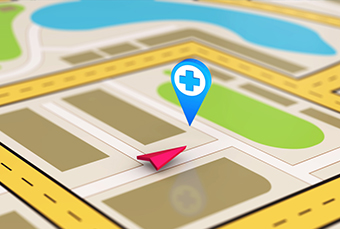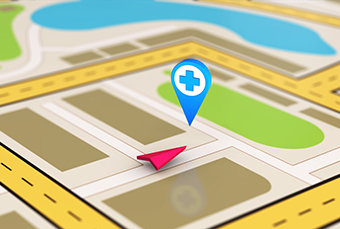
In today's digital age, having a strong online presence is essential for healthcare practices looking to attract new patients and grow their business. Google Maps, with its prominent placement in search results and user-friendly interface, has become a go-to resource for individuals seeking healthcare services in their area. Here's how you can optimize your practice's listing to rank higher on Google Maps:
- Claim and Verify Your Listing:
The first step to improving your Google Maps ranking is to claim and verify your practice's listing on Google My Business. This free tool allows you to manage your business information, respond to reviews, and interact with potential patients directly.
- Optimize Your Profile:
Make sure your Google My Business profile is complete and accurate, including your practice name, address, phone number, website URL, and business hours. Use relevant keywords in your business description to improve visibility in local searches.
- Encourage Positive Reviews:
Positive reviews can significantly impact your practice's ranking on Google Maps. Encourage satisfied patients to leave reviews on your Google My Business listing and respond promptly to any feedback, whether positive or negative.
- Add High-Quality Photos:
Visual content, such as photos of your practice, staff, and facilities, can enhance your listing and make it more appealing to potential patients. Upload high-quality images that showcase the unique aspects of your practice.
- Publish Regular Posts:
Keep your Google My Business listing active by publishing regular posts about upcoming events, promotions, or health tips. This not only engages potential patients but also signals to Google that your practice is active and relevant.
By implementing these strategies, you can increase your practice's visibility and attract more patients through Google Maps. Remember, consistency and attention to detail are key to achieving lasting success in local search rankings.